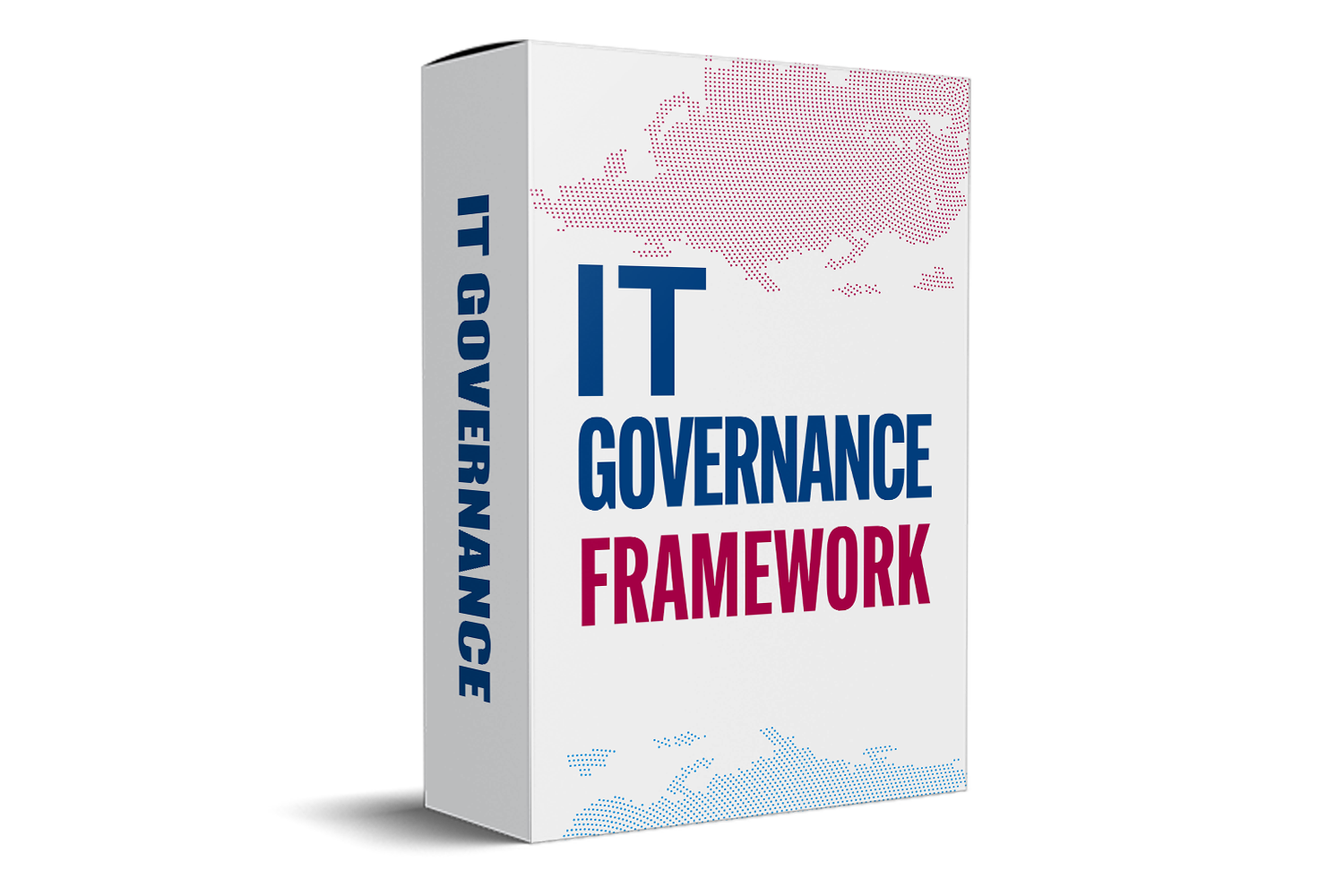Incident management is a crucial component of any Organization. It can be difficult to keep track of all the incidents that occur, especially when there are many each day. To help solve this problem, we have created an Incident Catalogue Template to download and use as your own!
Do you want to keep track of your incidents and take action on them quickly? Our incident catalog template will help.
Template Details:
The Incident Catalogue Template is a great way to track, report, and act on your incidents.
Format: MS Excel
Features:
when to use this template?
- This template will help you quickly identify what happened when it happened and what caused it so that you can react more effectively.
- Our template includes a template for use in cataloguing all the necessary information about an incident.
How to use this template?
Our Incident catalogue templates help in resolving incidents by filling out details of what happened and then assigning it to the right person with the relevant expertise.
Our template includes the following sections:
- Incident No. : Enter the Incident No.
- Highlight the incident with escalation: If you click on the Yes then all the escalated incidents are highlighted with blue color.
- Date: Enter the date on which day the incident happened
- Short Description: Enter the short description of the incident that happened.
- Priority: Select the priority of the incident from the drop-down list i.e., High, Medium, Low.
- Enter the category, owner, Team in the respective section.
- Escalation: Select from the drop-down list i.e., Yes, No.
- Diagnosis: Brief the analysis and the solutions for the incident that happened.
- Status: Select the status of the incidents from the drop-down list i.e., Resolved, Process, and Pending.
- Escalation decision: Brief the escalation decision received