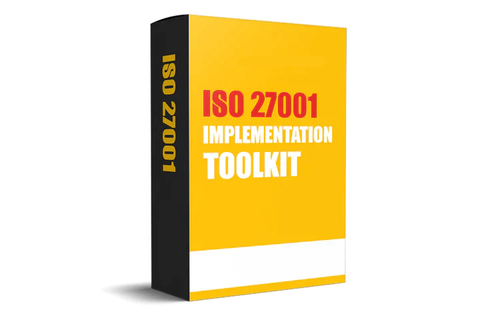Remote Access Policy
A remote access policy is a contract that permits authorized staff members to connect to or log into computers remotely to manage them. Control over who can obtain remote access and how they can utilize their credentials once they are there is granted to an IT department.
It can assist in making sure that vital information is only accessible to those who are authorized. Furthermore, it can offer administrators a real-time audit and tracking mechanism for network activity.
How Do I Make a Policy for Remote Access?
There needs to be a clear strategy for remote access because more and more workers are working from home. The following are some essential elements that your remote access policy ought to cover:
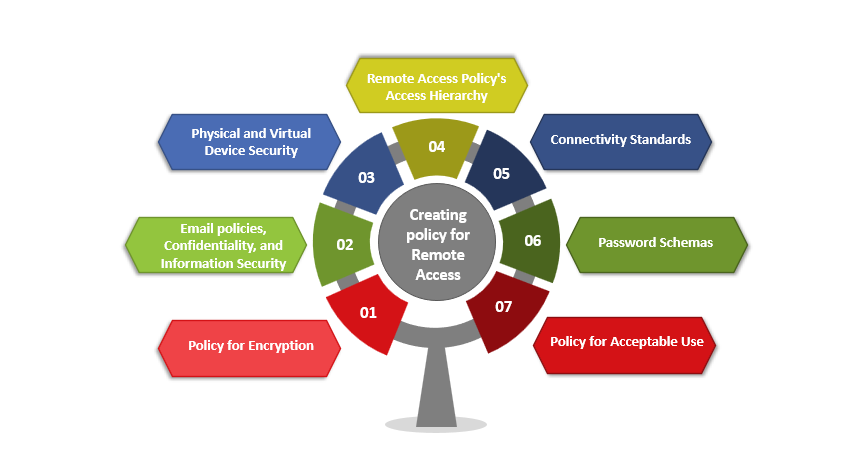
- Policy for Encryption:
An encryption policy is a set of guidelines defining the encryption and decryption processes for data. This security measure guarantees the availability, confidentiality, and integrity of information within an organization. A remote access policy specifically controls applications (like VPNs) that connect to network resources remotely.
- Email policies, Confidentiality, and Information Security:
Information security is essential to any organization since it safeguards its data and information assets. Thus, enterprises need to take preventative measures against cyber-security risks, which encompass, among other things, misuse of privileged user credentials (such as system administrators), unintentional disclosure, computer viruses, and malware attacks, as well as illegal access, theft, or destruction of data on mobile devices.
- Physical and Virtual Device Security:
Physical and virtual device security is crucial as businesses depend more on remote access to ensure business continuity. This document describes securing virtual and physical devices to prevent unauthorized users from accessing sensitive company data.
The first step is defining what is meant by a "physical device," which is generally understood to mean any hardware that can be plugged in or connected via a wire. The second stage would be to define a "virtual device," which is any software program installed remotely without requiring a wired connection or an outlet.
Because it outlines the precise rules that must be followed to grant employees access to remote devices, the remote access policy is crucial. With a written document, employees will know their responsibilities and not follow when using company devices from a distance, including data encryption procedures, file sharing guidelines, and password requirements.
- Remote Access Policy's Access Hierarchy:
Group Policy Editor has a section called Remote Access Policy that controls remote access connections to computers that have joined a domain. It has settings to manage remote user authorization and authentication and limitations on the kinds of remote relationships that can be formed.
Three key ideas regarding the Remote Access Policy are covered in this:
1) Permission to enter 2) Verification 3) Hierarchy of Access.
1. Their access privileges determine which users or user groups are allowed to connect remotely.
2. Authentication is used with access privileges to specify the requirements for connection. Using authentication factors like domain membership and intelligent cards, the remote computers can be configured according to their physical location, the type of network they are connected to, the device they are using, etc.
3. A set of guidelines known as the "access hierarchy" in a remote access policy helps determine whether a user can view or alter objects at particular levels of the directory tree.
Here are a few typical examples:
1) Make objects in Active Directory.
2) Control GPOs or group policy objects.
3) Examine the attributes of every type of user set up for replication across the forest.
- Connectivity Standards:
When preparing for the Remote Access Policy's connectivity guidelines, keep the following points in mind:
1. You must prohibit contractors, vendors, and partners from accessing your company's data remotely.
2. Require users who need to access their desktops remotely to use VPNs or other secure connection methods.
3. Before allowing remote connections for any kind of application-based workstation software (like Microsoft Office), provide a list of approved applications that can be used on the network.
- Password Schemas:
A business network's remote access can be challenging and dangerous. For this reason, we advise that you draught an authentication policy that covers the following:
1) Employing secure passwords.
2) A password that has a minimum of eight characters.
3) Using symbols, numbers, and mixed case letters in passwords.
4) A mandate that all newly created passwords fulfill the requirements above and are unique for a minimum of 90 days.
- Policy for Acceptable Use
A set of guidelines defining what users can and cannot do with their accounts is an acceptable use policy. The aim is to prevent internal or external users from abusing or misusing the company's network, hardware, software, information, and data. One acceptable use policy that governs how an organization permits external users to connect remotely to its system via remote desktop protocol (RDP) connections is remote access policies.
Network Security Policy:
An organization's IT team employs a network security policy as a set of rules and guidelines to protect its information assets' availability, confidentiality, and integrity. These guidelines may include password security needs, encryption standards, virus scan protocols, permissible use guidelines for computers and networks, how users should access data remotely, what devices are permitted on the network, etc.
Why Is a Policy for Remote Access Important?
- The capacity for someone outside your business to access your systems is known as remote access.
- Virtual private networks (VPNs), remote desktop protocols (RDP), and other connection methods that allow unauthorized users access your laptop or computer might be used.
- For this kind of connection to take place, a Remote Access Policy must be configured. The policy should specify what can be done, how it should be done, and who can do it in what situations.
5 Difficulties with Remote Access Policy Presented
- Not everything is always available to employees when they need it.
- Remote workers often lack the protection and privacy to perform their tasks effectively.
- Managers and team lead have no simple method of knowing whether an individual works remotely.
- Provide guidelines on how often users should change their passwords; encrypt data; ensure that workstations, servers, and other network devices enable two-factor authentication; use two-step authentication whenever feasible; never share credentials (e.g., usernames/passwords).
- You must set up a costly infrastructure before using remote access. This includes software licenses for Citrix XenApp or VMware Horizon and hardware like firewalls and VPNs.
Remote Access Policy's Advantages
1. It guarantees that contractors and staff don't have access to systems where they shouldn't be able to.
2. It keeps outsiders from gaining access to private data or corrupting software.
3. It aids in stopping fraudulent transactions made by uninvited parties.
4. Reducing remote access when unnecessary will help you make better financial use of your IT expenditure.
5. It lessens the possibility of ransomware or malware-induced system outages that result in service disruptions.
6. Makes certain contractors and employees do not possess unauthorized access to systems where such access is inappropriate.
7. Stops unauthorized users from accessing dangerous software or private data.