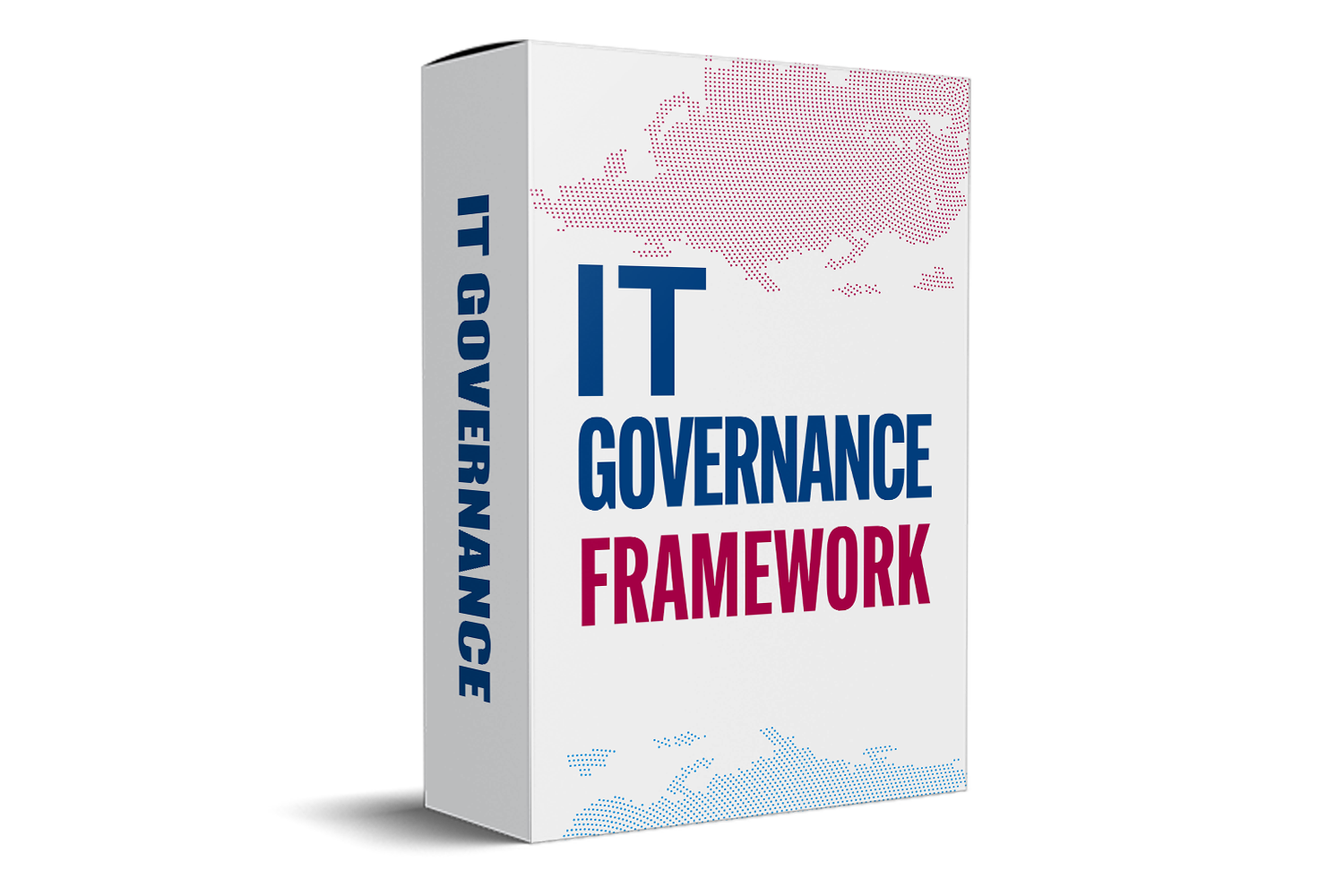Comprehensive Guide to Internal Audit Report Templates for Effective Corporate Governance
Internal audit reports play a vital role in keeping organizations compliant and running smoothly. They help uncover risks, improve controls, and give stakeholders clear insights into what’s happening inside a company. Using a standardized report template makes this process easier, ensuring reports are consistent, clear, and quick to prepare. In fact, many industries now rely on audit templates more than ever—statistics show that over 75% of large companies adopt predefined report formats to boost efficiency and quality.

What Is an Internal Audit Report Template?
Definition and Purpose
Think of an internal audit report template as a blueprint for your audit documentation. It outlines what to include, how to organize findings, and guides auditors in writing clear, complete reports. Templates help your team stay on track and cover all the important parts without missing anything. They also make the process faster since everyone knows what sections to fill and how.
Key Benefits
- Consistency: Having one format for all audits allows easy comparison over time and across teams.
- Clear Communication: Well-structured reports help stakeholders understand issues quickly.
- Efficiency: Save time on report writing and reduce mistakes, freeing up resources for deeper analysis.
Real-World Example
Many Fortune 500 firms, like a leading tech company, use customized templates for internal audits. This approach led to faster reporting and better identification of risks, helping the company improve controls and avoid costly violations.
Essential Elements of an Effective Internal Audit Report Template
Cover Page and Executive Summary
Start your report with a cover page that includes the audit title, date, and responsible department. The executive summary should be brief, highlighting the audit's purpose, key findings, and main recommendations. Keep this section concise but impactful—think of it as a trailer previewing the full story.
Audit Scope and Objectives
Clearly define what parts of the organization or processes were checked. For example, “The audit focused on payroll processes from January to March 2024.” Use specific goals, like checking compliance or reviewing financial accuracy, so everyone knows what’s covered.
Methodology and Approach
Describe how the audit was carried out. Did you sample certain transactions? Conduct interviews? Use automated tools? Including these details makes the report credible and helps others understand how conclusions were reached.
Findings and Observations
List the issues uncovered, such as gaps in controls or non-compliance. Be factual—avoid assumptions or vague language. Use bullet points for clarity and include evidence like data charts or screenshots whenever possible to back up your points.
Recommendations
Suggest clear, actionable steps. For example, “Implement quarterly training sessions on new safety procedures.” Prioritize these based on how serious or likely the issue is to impact the organization.
Management Response
Include a section where managers can comment on findings. Record their planned actions and deadlines. This keeps accountability clear and makes follow-up easier.
Appendices and Supporting Documentation
Attach relevant data, charts, or audit trails. Reference these within the main report so readers can dig deeper if needed.
Types of Internal Audit Report Templates
Standard Audit Report Templates
Ideal for routine checks like department finances or operational controls. These templates are straightforward, with basic sections and simple language.
Compliance Audit Report Templates
Designed to verify adherence to laws, regulations, or industry standards. They usually include a dedicated section for legal requirements and specific checkpoints.
Risk-Based Audit Report Templates
Focus on assessing risks and potential impacts. These include risk matrices and impact analysis to guide decision-makers in prioritizing issues.
IT and Cybersecurity Audit Report Templates
Tailored for tech audits. Cover technical vulnerabilities, system controls, and data security measures. Expect detailed technical descriptions and vulnerability assessments.
How to Choose and Customize the Right Audit Report Template
Factors to Consider
Start by matching the template to your organization's needs. Think about your industry, the scope of your audit, and how complex your organization is.
Tips for Customization
Make templates unique to your company by adding your branding, like logos and color schemes. Adjust sections to focus on what matters most in each audit, whether it's compliance, risk, or operations. Use formats that are easy to access and edit—Word, Excel, or PDF.
Leveraging Digital Tools
Use audit management software such as TeamMate or Galvanize. These tools automate parts of your process, making report generation faster and more accurate. Plus, they help track findings and responses over time.

Best Practices for Implementing Internal Audit Report Templates
Standardization and Training
Train your audit team thoroughly on how to use templates. Create organization-wide policies for report format and content to ensure uniformity.
Regular Review and Updates
Keep your templates current with industry standards and regulations. Regularly ask your team for feedback and update accordingly.
Ensuring Data Security and Confidentiality
Control access strictly. Use secure storage solutions to protect sensitive information and comply with data privacy laws.
Common Challenges and How to Overcome Them
Inconsistent Usage
People may forget or overlook template guidelines. Offer regular training sessions and conduct audits on report quality.
Outdated Templates
As regulations or business needs change, templates can become obsolete. Set a schedule—for example, annually—to review and refresh templates.
Resistance to Change
Some team members prefer familiar ways. Show the benefits—like saving time and increasing clarity—and involve them in making customizations to gain buy-in.
Conclusion
A well-designed internal audit report template is a powerful tool. It promotes clarity, consistency, and efficiency across your organization. These templates form the backbone of transparent, reliable reporting. By adopting and continuously improving your templates, you can elevate your company’s governance, ensure compliance, and minimize risks. The key is to tailor templates to fit your needs and keep them updated with lessons learned and evolving standards. With the right approach, your audit reports will become a cornerstone of better decision-making and stronger organizational health.