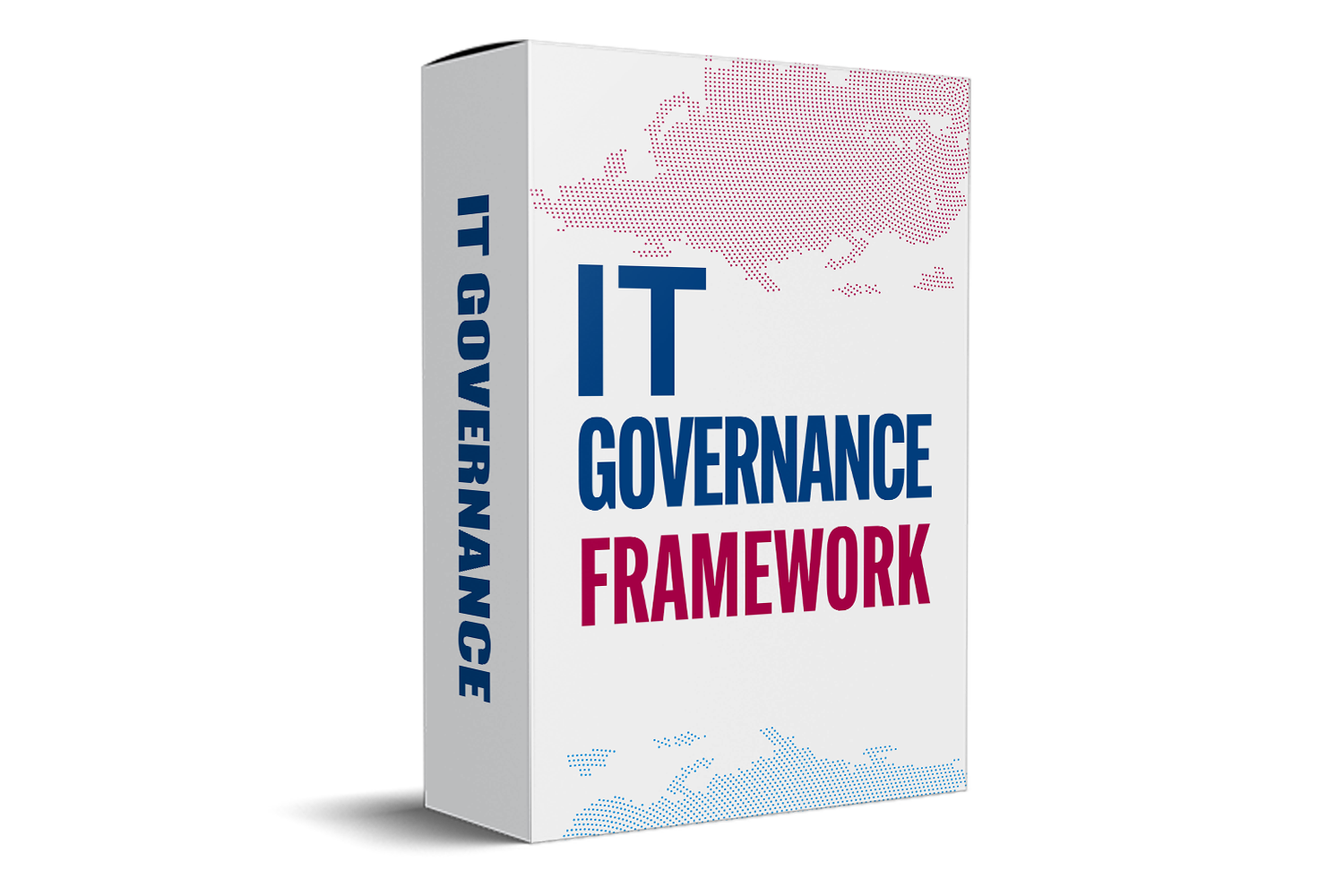Change Management Excel Template
Introduction
A Change Management Excel Template is a valuable tool organisations use to effectively plan, track, and manage changes within a project or business process. It provides a structured framework for handling transitions, ensuring they are implemented smoothly and with minimal disruption to operations. This template serves as a centralized repository for information related to the change, including its purpose, scope, stakeholders, and timeline. Organizations can streamline the change management process by utilizing a Change Management Excel Template, enhancing transparency and improving stakeholder collaboration. A structured framework enables teams to navigate through transitions effectively, ultimately leading to successful change outcomes.

The Critical Relationship Between IT Governance And Change Management
The critical relationship between IT Governance and Change Management, mainly when facilitated through Excel templates, is essential for effectively managing IT processes and systems within an organization. Here's why this relationship is so vital:
- Alignment of Strategies: Provides a structured framework for documenting and tracking changes, ensuring that they align with the strategic direction set by IT Governance.
- Risk Mitigation and Compliance: Helps identify potential risks introduced by changes and provides a structured approach to mitigate them. This is crucial for maintaining compliance with industry regulations and standards.
- Effective Communication: Includes a communication plan that outlines key messages, channels, and frequency of updates for effective communication, ensuring that all stakeholders are informed about proposed changes.
- Resource Allocation and Prioritization: Aids in identifying and prioritizing changes, ensuring that resources are allocated to the most critical and strategically aligned initiatives.
- Minimizing Disruptions: Helps in planning and executing changes to minimise disruptions to operations, ensuring that IT services remain stable and secure during and after the implementation of changes.
Why Change Management Excel Template Is Required?
The implementation of Change Management Excel Templates within IT Governance is crucial for several compelling reasons:
1. Structured Documentation: Excel templates provide a framework for documenting change requests, impact assessments, stakeholder analyses, and other critical information. This ensures that all pertinent details are captured and organized systematically.
2. Centralized Repository: They serve as a centralized repository for all change-related data. This eliminates the need for scattered documents and spreadsheets, making it easy to access and update information as needed.
3. Standardization and Consistency: Templates enforce standardization in recording change-related information. This consistency streamlines the process and ensures that all stakeholders follow a uniform approach to change management.
4. Improved Communication: Templates include sections for communication plans, which outline vital messages, channels, and frequency of updates. This facilitates effective communication with all stakeholders, reducing the likelihood of misunderstandings or miscommunication.
5. Enhanced Stakeholder Engagement: Through stakeholder analysis, Excel templates help identify and categorize individuals or groups affected by the change. This enables organizations to tailor their communication and engagement strategies to address each stakeholder group's specific needs and concerns.
6. Risk Identification and Mitigation: Templates include sections for risk assessment and mitigation. This allows organizations to proactively identify potential risks associated with the change and develop strategies to address them. This proactive approach minimizes disruptions and ensures a smoother transition.
7. Timeline and Milestone Tracking: Excel templates visually represent the change implementation schedule, including key milestones and dependencies. This helps monitor progress, identify any deviations from the plan, and take corrective actions as needed.
8. Efficient Training and Development: The templates address the training needs of individuals affected by the change, outlining the required skills or knowledge. This ensures that resources are allocated effectively to facilitate a smooth transition.
9. Post-Implementation Evaluation: The templates include a section for assessing the success of the change after its implementation. This feedback loop allows organizations to gather feedback and measure the effectiveness of the change, enabling continuous improvement.
10. Compliance and Audit Trail: Using standardized templates aids in compliance with regulatory requirements and provides a clear audit trail of the change management process. This is particularly important in industries with strict compliance standards.

Roles And Responsibilities in Change Management Excel Template
1. Change Owner / Requestor
Responsibilities:
- Initiates the change request by providing necessary information.
- Clearly defines the purpose, scope, and expected outcomes of the change.
- Ensures that the change aligns with organizational objectives.
2. Change Manager
Responsibilities:
- Manages the end-to-end change process.
- Review change requests for completeness and accuracy.
- Coordinates with relevant stakeholders for assessment and approval.
3. Change Advisory Board (CAB)
Responsibilities:
- Reviews proposed changes for impact assessment and risk analysis.
- Provides recommendations and approvals based on assessment findings.
4. Technical Reviewer
Responsibilities:
- Evaluate the technical feasibility and implications of the proposed change.
- Assesses potential risks and impacts on existing systems or infrastructure.
5. Business Analyst
Responsibilities:
- Analyzes the business impact of the change.
- Assesses how the change aligns with organizational goals and user needs.
6. Quality Assurance (QA) Lead
Responsibilities:
- Ensures that appropriate testing and validation procedures are in place.
- Verifies that the change meets quality standards before implementation.
7. Risk Manager
Responsibilities:
- Identifies potential risks associated with the change.
- Develops and implements risk mitigation strategies.
Conclusion
The incorporation of a Change Management Excel Template within the realm of IT Governance proves to be a strategic asset for organizations navigating the complexities of technological transitions. This comprehensive tool offers a structured framework that optimizes the process of planning, implementing, and evaluating changes within IT systems and processes. The template facilitates clear communication by systematically documenting change requests, conducting impact assessments, and engaging stakeholders through standardized channels and ensures that all pertinent details are captured. This minimizes the potential for disruptions and establishes a centralized repository for critical information, streamlining the change management process.